Avaya one-X(R) Mobile SIP - Customer Feedback Edition 6.2.0
Device: iOS iPhone
Category: Business
Price: Free, Version: 1.0.6 -> 6.2.0 (iTunes)
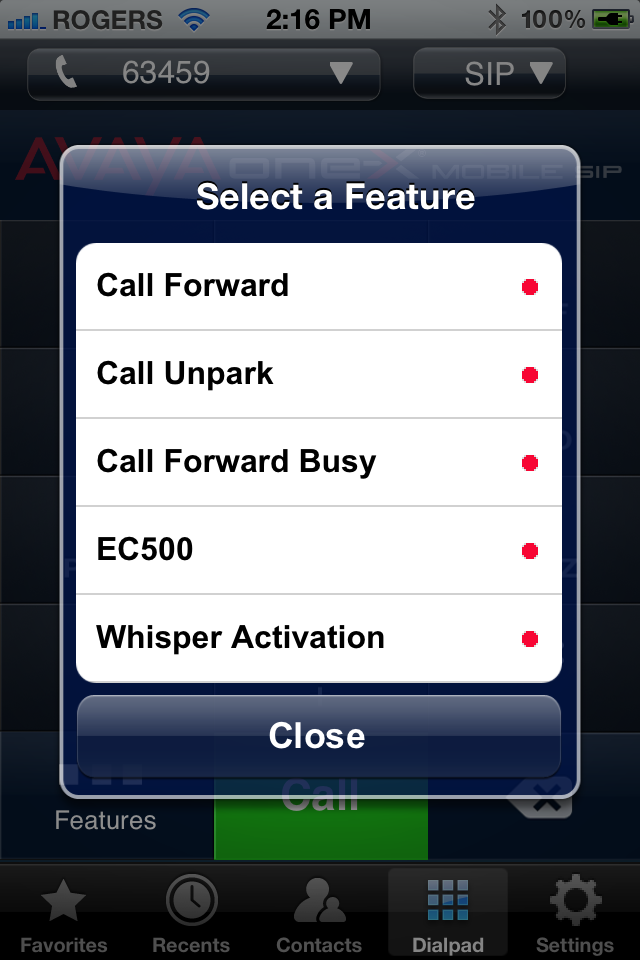 Description:
Description:Avaya one-X(R) Mobile SIP - Customer Feedback Edition enables Avaya enterprise customers to experience our latest updates and fixes, and trial them in their test environments. Production deployments should use continue to use Avaya one-X Æ Mobile SIP 1.0.5.Avaya one-X(R) Mobile SIP for iOS delivers enterprise telephony capabilities to your iPod touch, iPhone or iPad. It allows you to use the telephony services of your enterprise Avaya Aura communications environment through Wi-Fi or 3G data connection to your enterprise data environment and VoIP calling. *** Requires Avaya Aura¬Æ environment either Avaya Aura¬Æ Session Manager 6.X and Avaya Aura¬Æ Communication Manager 6.X or Avaya Aura¬Æ SIP Enablement Services 5.2 and Avaya Aura¬Æ Communication Manager 5.2.1*** *** Requires iOS 4.3 or greater on an iPod Touch 4th generation, iPhone 3GS, iPhone 4, iPhone 4S, iPad or iPad2 (iOS multi-tasking must be supported)*** Features: -Local and enterprise directory access -Favorites for speed dial calling -Dial pad for dialling and entering mid-call digits for interface to a voice response system or conference bridge -Ability to talk on a call while you check email, surf the Web or perform other data actions -Call log -Standard telephone features: answer, make call, hang up, transfer, adhoc conference, hold and retrieve from hold, mute/ unmute -Enhanced telephony features: multiple call appearances, bridged line appearances, feature-button access to park/unpark, whisper page, one-step recording, EC500 and extend-call Benefits: -Enable your iPod Touch or iPad for voice communications. -Avoid cellular minutes on your iPhone. -Take advantage of your enterprise dialling services and enterprise telephone features from a Wi-Fi hot spot with access to the Internet Languages: English (US) More languages to be added later. Requirements: -Compatible with iPhone 3GS, iPhone 4, iPhone 4S, iPod Touch 4th Generation, iPad, and iPad2 running iOS 4.3 or later. - Avaya Aura¬Æ environment - either Avaya Aura¬Æ Session Manager 6.X and Avaya Aura¬Æ Communication Manager 6.X or Avaya Aura¬Æ SIP Enablement Services 5.2 and Avaya Aura¬Æ Communication Manager 5.2.1Whats New in this version:- Dedicated login/logout screen for improved usability where devices are shared among users.- The application will no longer walk through the set-up screens if the extension or password is empty to improve usability where devices are shared among users.- Removed the need for a separate configuration file- Fixed an issue where the app could hang when a Cell call and VoIP call are received simultaneously- Added the display of the called number for incoming calls on Bridged Appearances.- Fixed some issues with SIP signaling that could cause errors in rare cases.- Fixed issue where sometimes a continuous tone or beeping would be played when a call was made to an extension that was not registered, or in use and the call went to voicemail or coverage.- The Auto-Call Back feature is now properly displayed in the feature list, if it is provisioned on the CM.- Fixed some issues with Call Forwarding in some error situations- Contact your Avaya Representative for a full list of changes in the Customer Feedback Edition.
What's New
Unique CFE Features include:• Aggressive re-connection logic ensures one-X Mobile SIP re-registers quickly after interruptions• Configurable dis-connect alarm alerts users that their one-X Mobile SIP client has lost its connection• Support for Aura CM Extension to Cellular Feature Name Extensions (EC 500 FNEs) enables the app to access Aura features even when not SIP connected (integrates the Avaya one-X Mobile Lite functionality)• “Handoff to Cellular Network” button on active SIP call screen pushes call to iPhone cellular interface• A Network Quality warning gives users a visual indication when their network connection characteristics have fallen below the threshold required for good quality VoIP• Enhanced logging feature provides detailed logs that can be sent to any email address• Auto-provisioning using a configuration file simplifies deployment to large number of users*** Requires Avaya Aura® Session Manager 6.X and either Avaya Aura® Communication Manager 6.X or Avaya Aura® Communication Manager 5.2.1****** Requires iOS 5.0 or greater on an iPod Touch 4th generation+, iPhone 3GS, iPhone 4, iPhone 4S, iPhone 5, iPad 2, or the new iPad ***
Avaya one-X(R) Mobile SIP - Customer Feedback Edition