Touch The Video - Fully featured easy to use video player 1.5
Device: iOS Universal
Category: Photography
Price: $.99, Version: 1.4 -> 1.5 (iTunes)
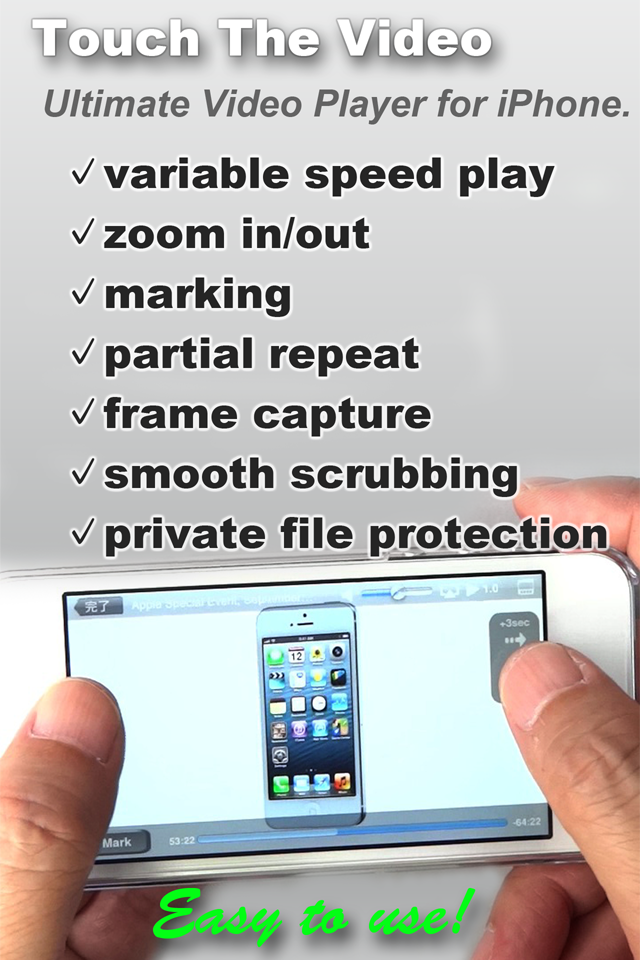 Description:
Description:Touch The Video is a highly-functional video player equipped with many versatile functions, such as variable speed play ,partial repeat function, smooth scrubbing and frame capture, which are not available with the iPhone/iPad standard Video Player or any other ordinal player.This Application is suitable for various scenes such as- Language learning- Dance practice- Sports review to check player’s form or players’ formation- Presentation or classroom to quickly start necessary video scene.[Main Features]## Variable speed playback with sound ##- Playing video at your choice of speed (slow, normal, fast) with switching the speed as you like.- Just one finger operation can bring you any playing speed, slow ( x0.5/0.7/0.8/1.0 ), normal ( x1.0/1.3/1.5/2.0) and fast ( x2/3/4/6/8/16/32 )- Enhanced speed variation for "super slow motion" (x0.1/0.2/0.3) ( without sound ) ## Variable Zoom playback ##- Just pinching in/out on the video screen allows you to zoom in/out.## Frame Capture ## (Only available on iOS 5.0 or later.) New!- You can capture any moment of the video as you like to save a still picture into a camera roll.## Marking and Repeat function ##- By simply touching the "Mark Button",you can add "Mark" to remember where your favorite scene is in the video.- You can immediately call up any Mark from the Marker thumbnail list.- You can also edit the Marker details to adjust exact start/stop point or to change the Marker title.- Single marker repeat mode and all markers repeat mode (within one video) are also available.## Support for chapter in a video file ## (New!)- Chapters in a video file are automatically registered as marker in Touch The Video. - A thumbnail is also registered automatically for each chapter. Just select a thumbnail from the marker list to jump to a desired chapter while playing back.## Touch operation without seeing menus ##- Pause/Start just by single-tapping on the video screen.( speed control during playback ) Change!- Horizontal swipe : You can search your desired seek position within the video with scrubbing.- Vertical swipe : changing play speed in current play-speed mode (slow/normal/fast)( scrubbing during pause ) - Horizontal swipe : You can search your desired seek position within the video with scrubbing.- Vertical swipe : Scrubbing interval change (1/60,1/30,1/15,1/10,1/5,1/3,1/2,1sec,Intra-Frame>2sec)( zoom and scroll )- Pinch in/out : zoom in/out- Two-finger swipe : scroll- Two-finger tap : x2 Zoom/Return to default size## support External video output and laser pointer function ##- External video output ( NTSC/VGA/HDMI ) is available by using Apple optional cable(Note) iPhone3Gs and iPod Touch 3rd does not support this function.- A laser pointer can be shown on the external video screen by pointing on the local video screen.[Import Video]## support format ##- m4v,mp4,mov(only mpeg4/h264codec)## Import method ##- Drop your file to "iTunes-your Device-Apps-File Sharing - TouchTheVideo Document" window.- Export file to "TouchTheVideo" from another Application such as "GoodReader".- Videos in "Camera roll" automatically show up on the TouchTheVideo Contents list.- Videos in "Event" from "Apple iPad Camera Connection Kit" automatically show up on the TouchTheVideo Contents list.-Like standard "video" application, the video in "Podcasts"/"iTunesU"/"Movies"/"TV Shows" which synchronized by iTunes is displayed on "Touch The Video", and can be played. (Only iOS 5.0 or later. The movie or TV program protected by DRM cannot be displayed and played. )[Note]- This Application requires an iPhone3Gs/4/4S/5 or iPod Touch 3rd/4th/5th or iPad 1st/2/3rd/mini/4th with at least iOS4.3 installed.(iOS5 or later is recommended.)- It will not work with an iPhone 2g/3G, iPod Touch 1st/2nd. - TouchTheVideo needs "Location Services" permission(iOS4/5) or "Photos" permission(iOS6) to see your "Camera Roll" or "Event".
What's New
- Contents display control function. You do not have to expose all files in front of audience when making presentations.Files in "iTunes File Sharing" can be hidden by password.- The specification of the external video output was enhanced.When using external video output for presentation, you can disable any video output other than videos. - Supports turning CC(Closed Caption) On/Off.You can watch Apple Keynotes Podcasts with the closed captions.- "Feedback"feature on the app to directly visit AppStore or Creasyst web site. Your valuable feedback is welcomed for further improvement.For more details, please visit our web site at http://touchthevideo.com/?lang=en
Touch The Video - Fully featured easy to use video player